Unified Calendar Dashboard
A unified calendar dashboard that aggregates events from multiple sources into a single, clean interface.
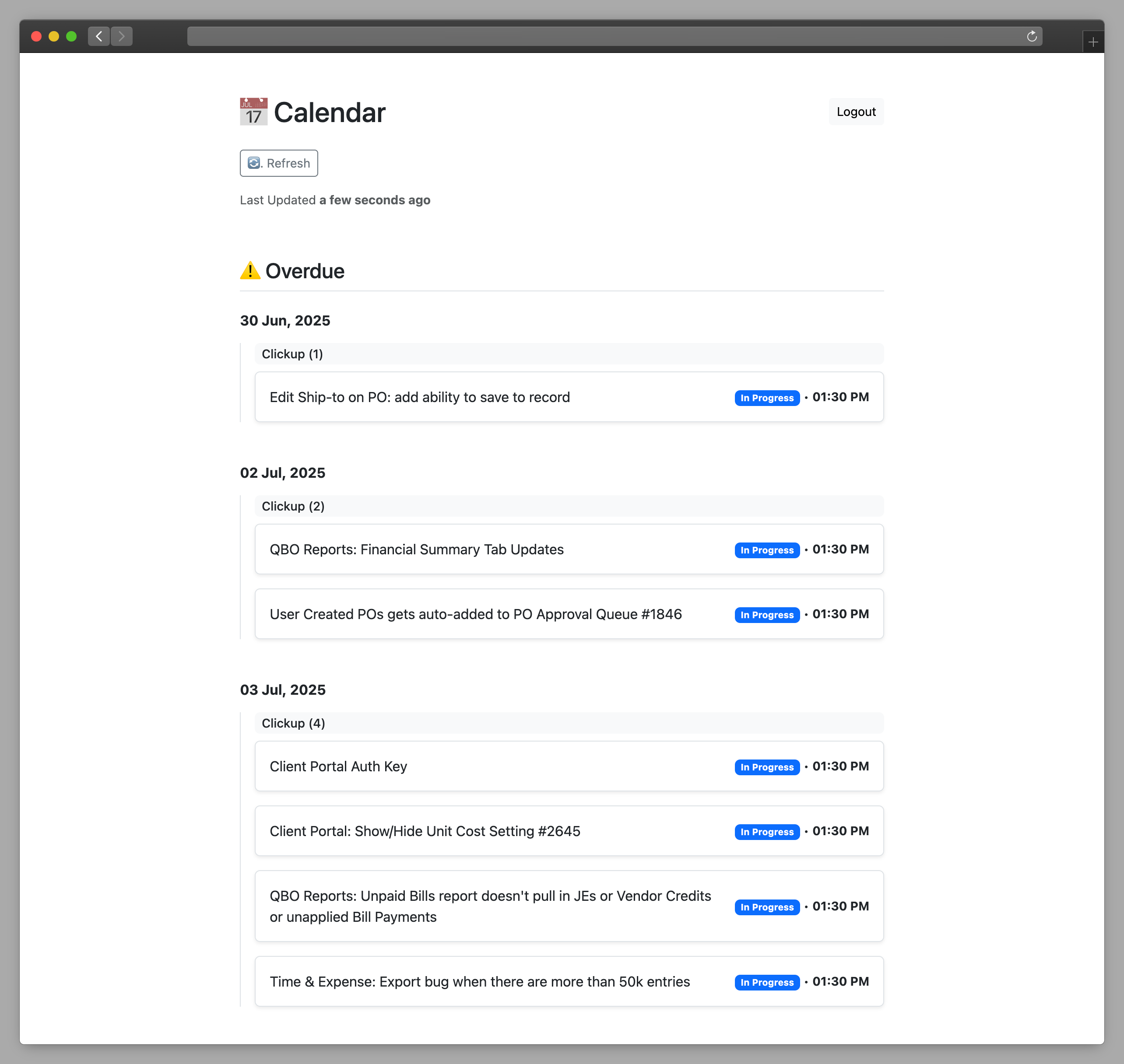
In today's fast-paced world, managing tasks and events across multiple platforms can be overwhelming. Between Google Calendar meetings, Notion project deadlines, and ClickUp task assignments, it's easy to lose track of what's due when. That's why I built a unified calendar dashboard!
Project Overview
The calendar dashboard is a Next.js application that fetches data from three major productivity platforms:
- Google Calendar - for meetings and appointments
- Notion - for personal tasks
- ClickUp - for work-related tasks and assignments
All events are displayed in a chronologically organized dashboard with intelligent categorization based on due dates.
Key Features
🔐 Secure Authentication
The application uses a simple password-based authentication system with HTTP-only cookies for security. The login system protects both the main dashboard and all API endpoints, ensuring only authorized users can access the calendar data.
📊 Smart Event Categorization
Events are automatically organized into four categories:
- ⚠️ Overdue - Past due items that need immediate attention
- 📌 Due Today - Items due on the current date
- 📌 Due Tomorrow - Items due the next day
- 📅 Upcoming - All future events beyond tomorrow
🔄 Real-time Updates
The dashboard includes:
- Manual refresh functionality to fetch the latest data
- Automatic relative time updates (e.g., "5 minutes ago" becomes "6 minutes ago")
- Last updated timestamp to show data freshness
🎨 Modern UI Design
Built with React Bootstrap, the interface features:
- Responsive design that works on all devices
- Color-coded status indicators for different task types
- Clean, organized layout with sticky section headers
- Direct links to original items in their respective platforms
Technical Architecture
Backend API Design
The application uses Next.js API routes with a modular architecture:
// Core function that aggregates all events
export async function getAllEvents() {
try {
const [clickup, notion, calendar] = await Promise.all([
fetchClickupTasks().catch(() => []),
fetchNotionTasks().catch(() => []),
fetchCalendarEvents().catch(() => []),
])
return { clickup, notion, calendar }
} catch (e) {
console.error('getAllEvents() failed:', e)
return { clickup: [], notion: [], calendar: [] }
}
}
Each data source has its own dedicated module, making the system easily extensible for additional integrations.
Frontend State Management
The React frontend uses several clever techniques:
-
Automatic Time Updates: A
useEffecthook withsetIntervalensures relative timestamps update every minute without user interaction. -
Intelligent Date Sorting: Custom sorting logic handles the "YYYY-MM-DD" date format efficiently:
const sortDateKeys = (dateKeys: string[]) => { return dateKeys.sort() // YYYY-MM-DD format sorts naturally } -
Error Handling: Comprehensive error handling for network requests with user-friendly messages.
Data Integration Challenges
Date Format Standardization
One of the biggest challenges was handling different date formats from various APIs:
- Google Calendar uses ISO 8601 timestamps
- Notion returns date strings
- ClickUp uses Unix timestamps
The solution was to normalize all dates to "YYYY-MM-DD" format for consistent sorting and display.
API Rate Limiting
Each service has different rate limits and authentication requirements. The application handles this by:
- Implementing proper error catching for each API call
- Using Promise.all() for concurrent requests while maintaining fallbacks
- Gracefully degrading when individual services are unavailable
Security Considerations
API Protection
All sensitive endpoints are protected with authentication middleware:
export async function GET(request: NextRequest) {
// Check for auth cookie
const auth = request.cookies.get('auth')?.value
if (auth !== '1') {
return NextResponse.json({ error: 'Unauthorized' }, { status: 401 })
}
// ... rest of the API logic
}
Environment Variables
Sensitive configuration like API keys and passwords are stored in environment variables, never committed to the repository.
Future Enhancements
The modular architecture makes it easy to add new features:
- Additional Integrations: Slack reminders, GitHub issues
- Filtering and Search: Filter by source, priority, or keywords
- Notifications: Browser notifications for upcoming deadlines
Lessons Learned
- Start with a solid data model: Standardizing the event structure early made integration much smoother
- Handle failures gracefully: Each integration should fail independently without breaking the entire system
- User experience matters: Features like automatic time updates and visual categorization significantly improve usability
- Security from the start: Implementing authentication early prevents having to retrofit security later
Conclusion
This calendar dashboard project demonstrates how modern web technologies can solve real productivity problems. By combining Next.js's full-stack capabilities with thoughtful UX design, we created a tool that genuinely improves daily workflow management.
The key to success was focusing on the user experience while maintaining clean, maintainable code. The result is a dashboard that not only aggregates data from multiple sources but presents it in a way that actually helps users stay organized and productive.